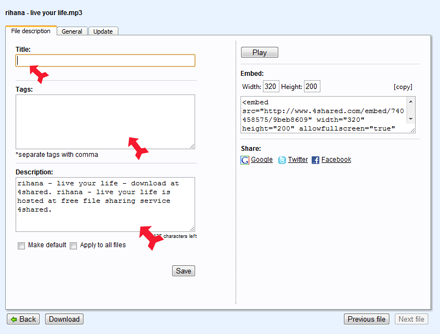1. How to change the description of your file at 4shared?
How to change the description of your file at 4shared?
There are 2 ways to change the description of your file at 4shared:
-
- Select the file in your 4shared account;
- Right-click on the file and select “Properties”;
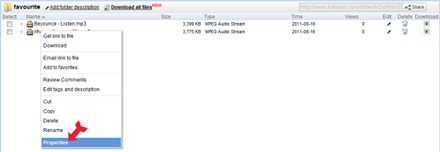
- Enter the Title, Description and the Tags to your file and select “Save”.