1. Comment accéder rapidement à 4shared avec le FTP et le SFTP (à l'aide d'un navigateur) ?
2. Comment obtenir l'accès complet à 4shared avec un gestionnaire FTP ?
2. Comment obtenir l'accès complet à 4shared avec le SFTP ?
2. Comment obtenir l'accès complet à 4shared avec un gestionnaire FTP ?
2. Comment obtenir l'accès complet à 4shared avec le SFTP ?
Comment accéder rapidement à 4shared avec le FTP et le SFTP (à l'aide d'un navigateur) ?
- Write ftp.4shared.com or sftp.4shared.com
in the address bar of the browser and press “Enter”;
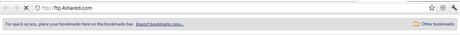
- Entrez votre nom d'utilisateur et votre mot de passe 4shared dans les champs requis ;
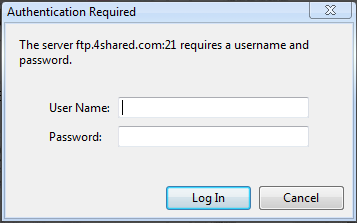
- Vous pouvez parcourir votre compte 4shared.
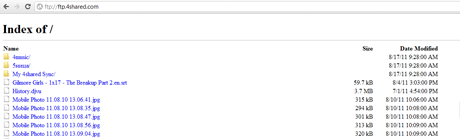
Comment obtenir l'accès complet à 4shared avec un gestionnaire FTP ?
- Entrez ftp.4shared.com comme « Hébergeur » ;
- Entrez votre nom d'utilisateur et votre mot de passe 4shared dans les champs requis ;
- You can now upload (use drag & drop feature, if you wish), download, copy, move and remove any of your files.
Comment obtenir l'accès complet à 4shared avec le SFTP ?
- Téléchargez et installez un client SFTP gratuit (ex. FileZilla) ;
- Entrez sftp://sftp.4shared.com dans la barre d'adresse du navigateur et appuyez sur « Entrée » ;
- Entrez votre nom d'utilisateur et votre mot de passe 4shared dans les champs requis ;
- Consultez le contenu de votre compte 4shared.


